
 Beam AI Overview | How to view, edit, and share your blueprint takeoff?
Beam AI Overview | How to view, edit, and share your blueprint takeoff?
Want to print your doc?
This is not the way.
This is not the way.
Try clicking the ⋯ next to your doc name or using a keyboard shortcut (
CtrlP
) instead.